SalePro SAAS - POS, inventory SAAS PHP script
SalePro + SalePro SaaS (All-in-one solution)
Revolutionize the way you run your software subscription business with SalePro SAAS, the ultimate software as a service (SaaS) solution for inventory management, point of sale (POS), and accounting.
$119
269 sales
Demo Details
SAAS Landing Page -
Demo Login Credentials -
System Requirements
- VPS / Dedicated server recommended. Ensure it has MySQL root access (main phpMyAdmin access) and supports wildcard subdomains.
- In vps/dedicated server must have admin panel to upload files and db, we will not do it using command line.
- cPanel / Plesk based Shared hosting. We need cPanel API / Plesk API to create a database automatically for the tenant/client.
- SSL certificate for main domain and all sub-domains (wildcard)
- Generally, cPanel-based shared hosting supports automatic SSL certificate enablement for wildcard subdomains. However, many Plesk-based shared hosting plans do not support automatic SSL certificate enablement for wildcard subdomains. If not supported, you need to manually enable SSL certificates for tenants' subdomains.
- It needs to be installed on root domain. Cannot be installed on sub-domain/sub-folder
- PHP 8.2+
Why does this script require a VPS? [Not mandatory]
This script typically requires a VPS because it needs certain settings that are usually not permitted in shared hosting, such as MySQL root access (main phpMyAdmin access), wildcard subdomains, PHP configuration settings, installing and enabling new PHP extensions, and MySQL version updates. However, SalePro SAAS also supports shared hosting.
Why does this script require MySQL root access? [Not mandatory]
MySQL root access is needed to grant privileges to the script’s database user, allowing it to create databases dynamically whenever a new user creates a website. Without MySQL root access (root username and password), this automation isn’t possible. Otherwise, you would have to manually create a database and connect it to each user’s website every time they register.
Why does this script require a wildcard subdomain?
When a user creates a website, the system generates a subdomain for that user in the database. To automate this process, you must configure a wildcard subdomain and point it to the script's installation path. This allows the system to handle subdomain connections automatically. Without a wildcard subdomain setup, you would need to manually create a subdomain and set its path to the script's installation folder each time a user creates a new website.
Any Recommended VPS for this Script?
We don’t recommend any specific hosting company, but we do recommend using WHM+cPanel or Plesk as control panels for this script. These panels provide easy management of necessary settings. We advise against using panels that don’t offer MySQL root access or lack the option to configure wildcard subdomains. However, SalePro SAAS also supports shared hosting, so you're free to use other panels as well if they meet the script's requirements.
Can I install the script on a subdomain?
No, this script needs to be installed on the root domain (e.g., example.com) because the system generates subdomains for user-created websites (e.g., hello.example.com). If you install the script on a subdomain, it won’t be able to create subdomains under that subdomain for user websites.
What should I ask before purchasing a VPS? [Not mandatory]
Here are a few important questions to ask your hosting provider before purchasing a VPS for this script:
- Does it provide MySQL root access (root username and password)?
- Does it support wildcard subdomains?
- Does it support SSL for wildcard subdomains? (This is required to ensure that websites created by your users have SSL certificates.)
- Can I change and upgrade the PHP version?
- Can I install PHP extensions?
- Is cron job support available?
- Is the PHP version 8.2 or higher?
Installation
You can install SalePro SAAS on your own. Just follow relevant documentation. If you want us to install, we can do it too. Installation charge is $30. You can pay it via this link
Software Update
You are entitled to lifetime free updates given that you renew your support license. You'll receive update notification on your superadmin dashboard. You can click the update link there and the system will update itself. Please make sure you take backup before you update to avoid any unforseen situation.
Support Policy & Customization
We'll provide free support for 6 months. After that we charge $39 / 6 months for renewal of support. It is highly recommended that you renew your support for timely support and auto-update. We are happy to asssist you with any custom features that you need.
Download Code
You receive a download link for the script along with your purchase code in your email when you purchase. If you need to download the script later, go to download page and put your purchase code and you'll receive the download link on your email again.
Detailed Description
SalePro SAAS: The Best SAAS POS available on the market.
SAAS POS stands for "Software as a Service Point of Sale." It refers to a cloud-based software solution that offers businesses a modern and flexible way to manage their point-of-sale operations along with inventory management.
Introducing SalePro SAAS: As a Passive Income Source for companies.
SalePro SAAS stands out as a game-changer in the SAAS business. It is one of the leading inventory management systems and accounting software along with Point of Sale (POS) facility. This Laravel PHP script, developed by the experienced team at LionCoders, presents a unique opportunity for individuals and companies to create a new window to make money online.
By reselling subscriptions under their own domain and brand, companies can unlock a steady stream of revenue while leaving the installation, technical support, and updates to the experts at LionCoders.
Introducing SalePro SAAS: As a passive income source for individuals
People who always dreamt of having an online business of their own and earn recurring income every month, can now make it happen through SalePro SAAS. You just need to buy our script, install it in your own domain, promote it to the businesses who need a SAAS POS and start making money. No matter you have any knowledge about IT or not, you can start your own subscription business as our team will take care of everything.
To whom you can sell your subscription?
Generally, the businesses that requires inventory management system along with accounting facility and Point of Sale solutions are you target customers. Here is a list of businesses to who you can sell your subscriptions either monthly or yearly:
- Retail Stores
- Restaurants and Cafes
- Grocery Stores
- Bookstores
- Liquor Stores
- Beauty Salons
- Pet Supply Stores
- Art Galleries
- Farmers' Markets
- Bakeries
- Craft and Hobby Shops
- Toy Stores
- Sporting Goods Stores
- Convenience Stores
- Pharmacy
& many more...
Our Support
We have very eye catching and highly converting landing page designed for you. As soon as you purchase the script, install it in your domain, you can start promoting it to potential customers right away. You don’t need to worry about designing the homepage or landing page to show it to your clients.
Here is the landing page that we have designed for you to show your clients.
You can also check your dashboard using the Super Admin credential (You are the owner)
You can also check the dashboard as a user using user login credentials (That’s what your customers will see)
So, what are you waiting for? Start your own SAAS subscription business today.
Features
Here are some of the amazing features that make SalePro SAAS - POS, inventory SAAS PHP script stand out from the competition.
Subdomain for each client
SalePro SAAS offers separate subdomain for each clients. Your clients can even access with their own domains. This is speacilly applicable for eCommerce
Separate database for each client
SalePro SAAS is built with multi-tenancy and hence each of your clients will have their own database. This will offer better speed and performance
Customizable free landing page
SalePro SAAS comes with a customizable landing page. You can change the texts, images, pricing plans everything
Unlimited pages & blogs
You can create as many pages and blog post you want and these will be connected to your landing page. You can use these to pitch to your potential customers and boost your SEO in the process
Multiple custom packages
SalePro SAAS lets you create multiple packages with varaible features. you can also further differentiate between packages with availavle add-ons
Integrated payment gateways
SalePro SAAS comes with all top payment gateways out there. Stripe, PayPal, RazorPay, PesaPal, PayStack, Mollie, Xendit, bkash, sslCommerz, Mpesa and many more are available
Powerful Add ons
SalePro SAAS is extendable with many powerful add-ons like eCommerce, WooCommerce integration, restaurant & more extensions are coming soon
Frequently Asked Questions
How can I charge my clients?
I don’t have any technical knowledge, but I want my own online subscription selling business to make money. Will it be helpful for me?
Do I have to renew it every year or just one time fee.
How do you provide support?
I have some queries before purchasing. How can I contact?
What is SalePro SAAS?
Are you selling subscriptions or selling the script?
Is your saas multi-tenant or single-tenant
Who takes care of the technical issues?
Do you do free installation?
Changelog
Version 2.3.1 01 Jan 26
Updated: Add latest salepropos(Change Log) in Saas
Version 2.3.1 22 Dec 25
Updated: Add latest salepropos(Change Log) in Saas
Version 2.1.0 01 Nov 25
Added: Support System
Updated: Add latest salepropos(Change Log) in Saas
Version 2.0.6 22 Sep 25
Updated: Add latest salepropos(Change Log) in Saas
Fixed: Minor bugs fixed
Version 2.0.5 6 July 25
Updated: Add latest salepropos in Saas
Version 2.0.4 8 May 25
Updated: Add latest salepropos in Saas
Version 2.0.3 7 Apr 25
Updated: Add latest salepropos in Saas
Version 2.0.2 5 Mar 25
Added: Email verification on tenant creation
Updated: Add latest salepropos in Saas
Fixed: Minor bugs fixed
Version 2.0.1 3 December 24
Added: Pesapal payment gateway added
Fixed: Minor bugs fixed
Add Ons
Extend the functionality with our powerful add-ons.

eCommerce add-on for SalePro POS SAAS
Add ecommerce feature to SalePro SAAS
Learn More
WooCommerce add-on for SalePro SAAS
Integrate WooCommerce with SalePro SAAS POS
Learn More
SaleProSaaS Mobile App for Tenant
Your complete business suite in your pocket.
Learn More
Restaurant POS add-on for SalePro SaaS
Let your customers manage their restaurant with our advanced add-on for SalePro SaaS
Learn More
SaleproSaaS Mobile App for Tenant with Source Code
Include: APP Source Code + API
Learn MoreLets start your success story!
More Softwares like this
We have a variety of software solutions to cater to your needs.

LDMS - Document Validity Manager
Document expiry reminder Laravel script
Learn More
Sarchholm real estate laravel multilingual agency portal
Real estate Laravel CMS
Learn More
SalePro WooCommerce add-on
Sync products, orders etc. between SalePro POS & WooCommerce store
Learn More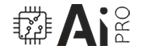
AIpro - OpenAI Content, Text, and Image Generator as SaaS
AI content generator SAAS script
Learn More
PeoplePro SAAS - HRM, Payroll & Project Management SAAS PHP script
SAAS HRM, Payroll & Project Management
Learn More
eCommerce add-on for SalePro POS, inventory management app
Unleash the potential of your offline business with eCommerce add-on for SalePro POS
Learn More