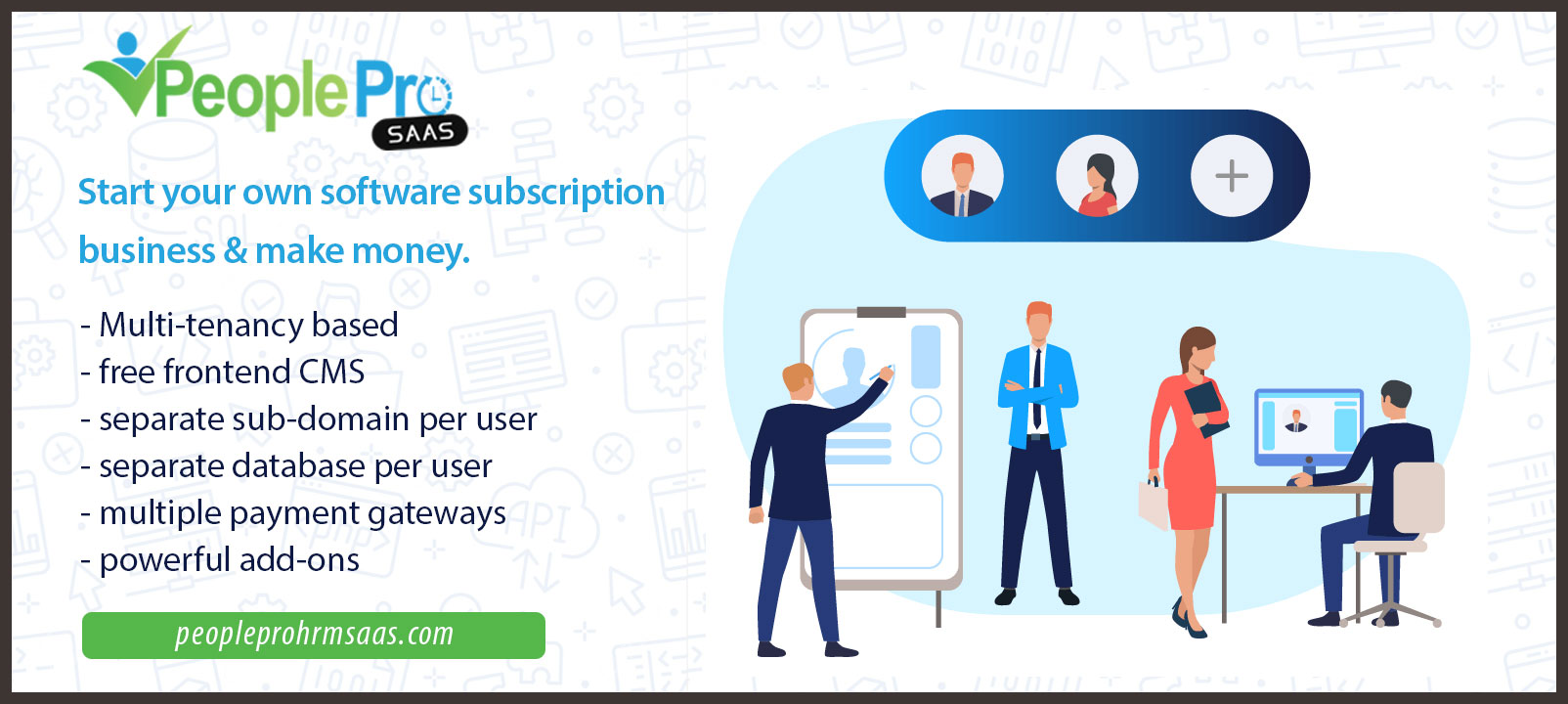PeoplePro SAAS - HRM, Payroll & Project Management SAAS PHP script
$59
PeoplePro SAAS is an optional add-on for PeoplePro HRM, Payroll & Project Management Laravel php script.
Demo
Demo : https://peopleprohrmsaas.com
Super-Admin : https://peopleprohrmsaas.com/super-admin username: admin password: admin
Tenant : https://hrsystem.peopleprohrmsaas.com/login username : admin password: admin
System Requirements
- VPS / Dedicated server recommended. Ensure it has MySQL root access (main phpMyAdmin access) and supports wildcard subdomains.
- cPanel / Plesk based Shared hosting will do, but Plesk is not recommended. We need cPanel API / Plesk API to create a database automatically for the tenant/client.
- SSL certificate for main domain and all sub-domains (wildcard)
- Generally, cPanel-based shared hosting supports automatic SSL certificate enablement for wildcard subdomains. However, many Plesk-based shared hosting plans do not support automatic SSL certificate enablement for wildcard subdomains. If not supported, you need to manually enable SSL certificates for tenants' subdomains.
- It needs to be installed on root domain. Cannot be installed on sub-domain/sub-folder
- PHP 8.0+
Why does this script require a VPS? [Not mandatory]
This script typically requires a VPS because it needs certain settings that are usually not permitted in shared hosting, such as MySQL root access (main phpMyAdmin access), wildcard subdomains, PHP configuration settings, installing and enabling new PHP extensions, and MySQL version updates. However, PeoplePro SAAS also supports shared hosting.
Why does this script require MySQL root access? [Not mandatory]
MySQL root access is needed to grant privileges to the script’s database user, allowing it to create databases dynamically whenever a new user creates a website. Without MySQL root access (root username and password), this automation isn’t possible. Otherwise, you would have to manually create a database and connect it to each user’s website every time they register.
Why does this script require a wildcard subdomain?
When a user creates a website, the system generates a subdomain for that user in the database. To automate this process, you must configure a wildcard subdomain and point it to the script's installation path. This allows the system to handle subdomain connections automatically. Without a wildcard subdomain setup, you would need to manually create a subdomain and set its path to the script's installation folder each time a user creates a new website.
Any Recommended VPS for this Script?
We don’t recommend any specific hosting company, but we do recommend using WHM+cPanel or Plesk as control panels for this script. These panels provide easy management of necessary settings. We advise against using panels that don’t offer MySQL root access or lack the option to configure wildcard subdomains. However, PeoplePro SAAS also supports shared hosting, so you're free to use other panels as well if they meet the script's requirements.
Can I install the script on a subdomain?
No, this script needs to be installed on the root domain (e.g., example.com) because the system generates subdomains for user-created websites (e.g., hello.example.com). If you install the script on a subdomain, it won’t be able to create subdomains under that subdomain for user websites.
What should I ask before purchasing a VPS? [Not mandatory]
Here are a few important questions to ask your hosting provider before purchasing a VPS for this script:
- Does it provide MySQL root access (root username and password)?
- Does it support wildcard subdomains?
- Does it support SSL for wildcard subdomains? (This is required to ensure that websites created by your users have SSL certificates.)
- Can I change and upgrade the PHP version?
- Can I install PHP extensions?
- Is cron job support available?
- Is the PHP version 8.0 or higher?
Changelog
Version 1.2.2 25 April 24
1. Minor Bug Fixed
Version 1.2.1 03 April 24
1. Minor Bug Fixed
Version 1.2.0 27 February 24
1. Minor Bug Fixed
2. Updated: The footer context "Developed By" in all tenants will be fixed according to central.
3. Added : Email send after new tenant create and also package change
4. Added : Database notification after new tenant create and also package change
5. Updated: Customer info can be editable.
6. Added : Auto version update feature added in PeopleproSaaS.
Version 1.1.2 18 January 24
fixed: Minor Bug fixed
fixed: Forgot Password issue Fixed
updated: Translation updated
updated: Documentation Updated
Version 1.1.1 3 January 24
updated: languages updated
updated: documentation updated
fixed: minor bugs fixed
Version 1.1.0 16 November 23
added: Paypal Added
added: Seo setup
fixed: Query Optimized and Performance improved
fixed: minor bugs fixed
Version 1 1 November 23
Initial Release
Lets start your success story!
More Softwares like this
We have a variety of software solutions to cater to your needs.

LDMS - Document Validity Manager
Document expiry reminder Laravel script
Learn More
Sarchholm real estate laravel multilingual agency portal
Real estate Laravel CMS
Learn More
SalePro WooCommerce add-on
Sync products, orders etc. between SalePro POS & WooCommerce store
Learn More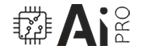
AIpro - OpenAI Content, Text, and Image Generator as SaaS
AI content generator SAAS script
Learn More
eCommerce add-on for SalePro POS, inventory management app
Unleash the potential of your offline business with eCommerce add-on for SalePro POS
Learn More